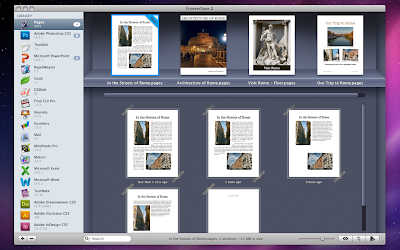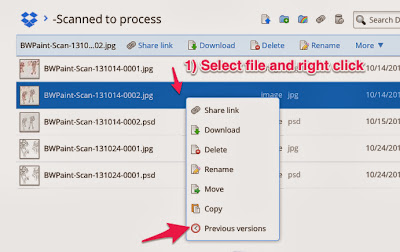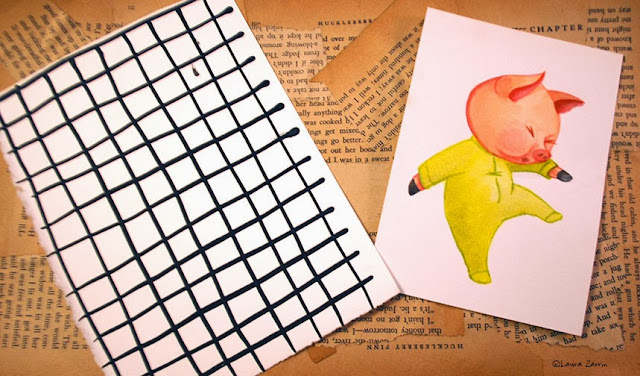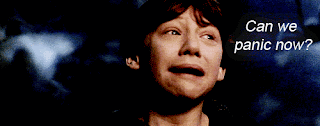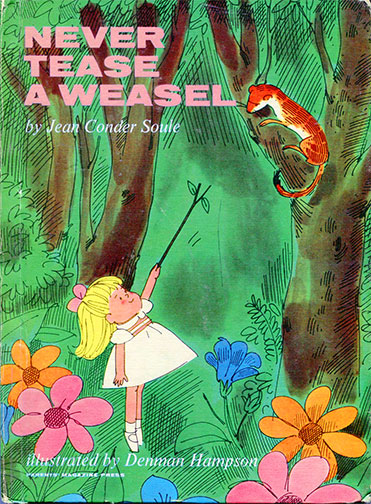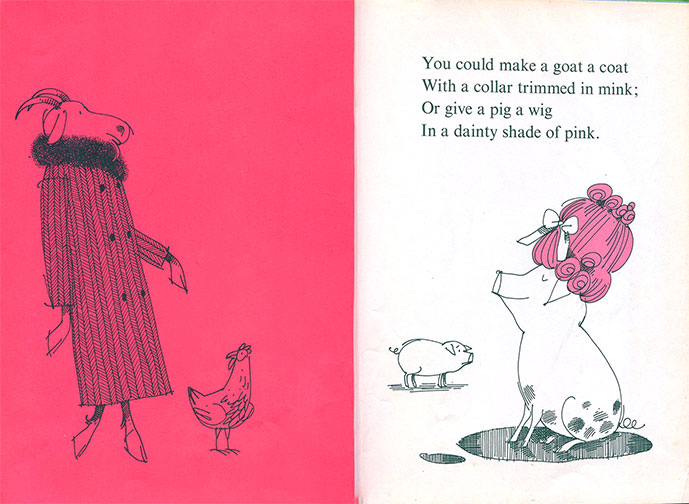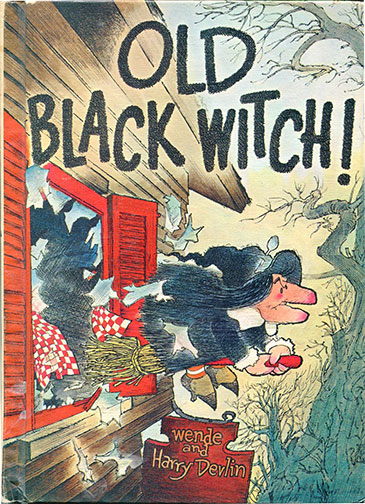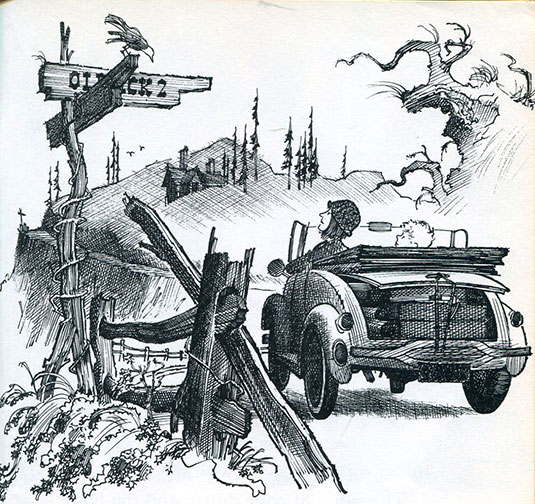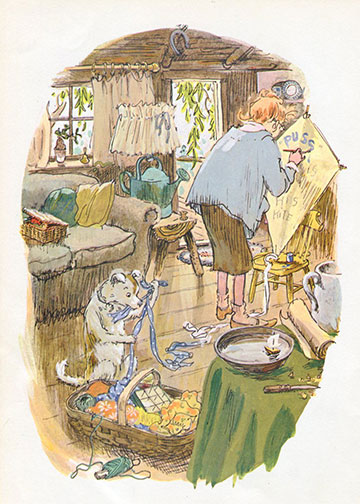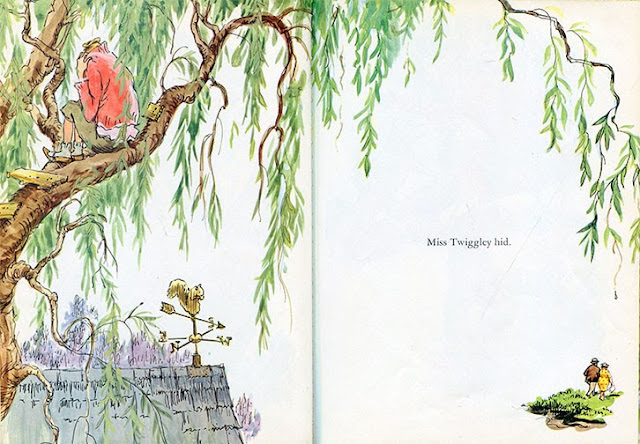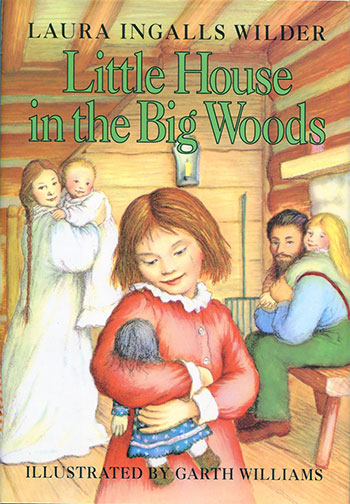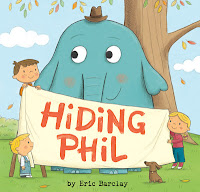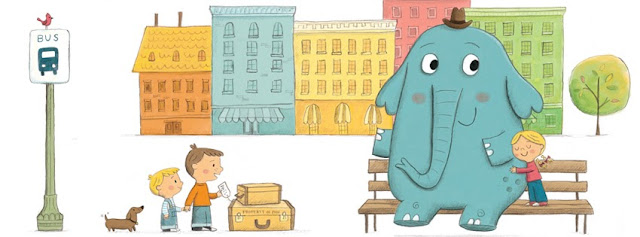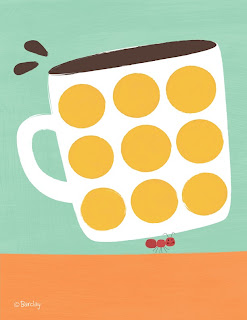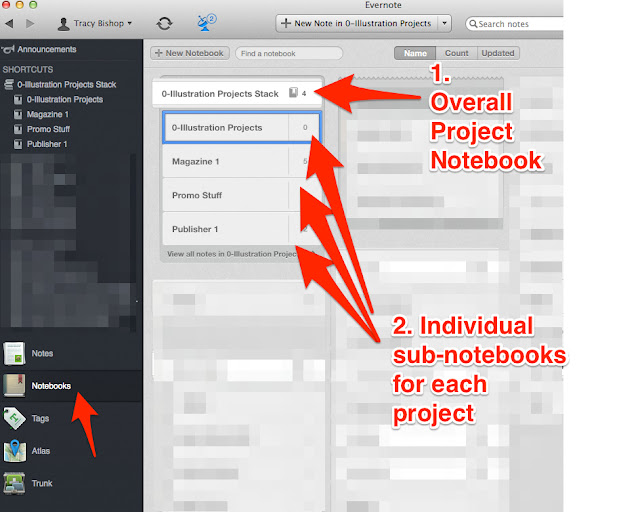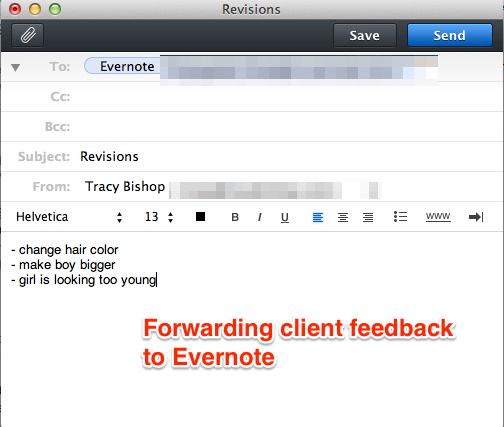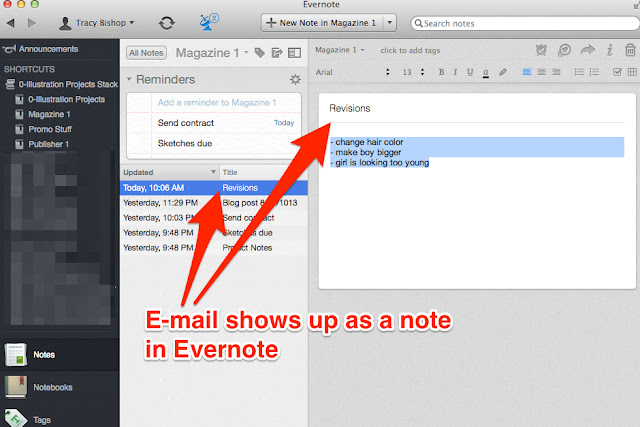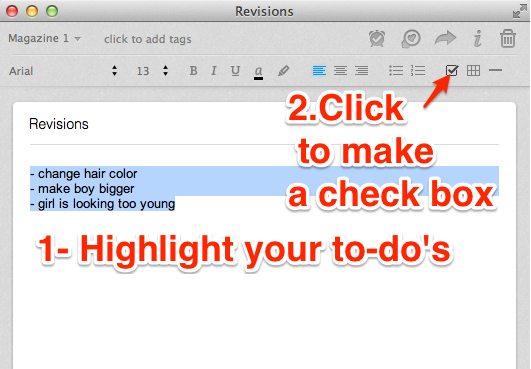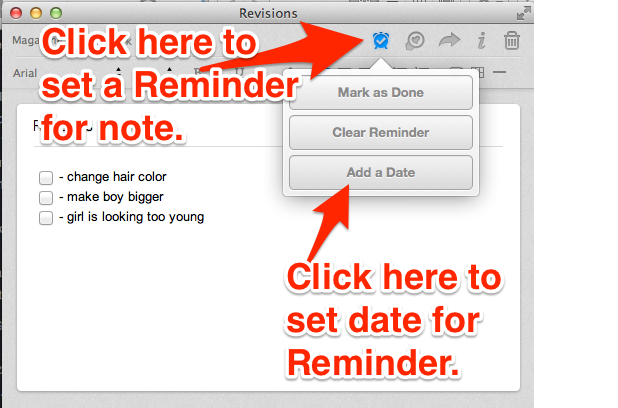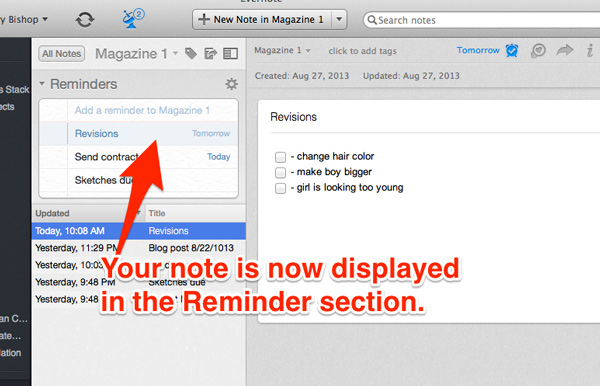November is one of my favorite months because of Thanksgiving, of course, but it has some other amazing things going for it. One of them is Picture Book Idea Month (aka PiBoIdMo)!! I participated for the first time last year and I loved it!!! It’s run by Tara Lazar and features lots of inspirational posts starting the last week of October. I wasn’t writing at all last year when I joined, but since then I have one completed dummy, two more are in the works, and another one is brewing in my sketchbook. It’s a really a low pressure thing to join. A lot of my ideas are just sparks or titles, not fleshed out stories. Don’t worry about whether they’re good or bad. The mere act of being open to ideas all month gets your brain working and open and receptive. Even if you don’t intend to write, I guarantee it will improve your illustrations. You’ll be so focused on story that your work will automatically be showing more story in it. Isn’t that what children’s illustration is all about? Check out Tara’s blog, sign up, and start catching all of those ideas swirling around out there! There are prizes, people!
Our own Renee Kurilla will be a guest poster on the PiBoIdMo site on Tuesday, November 26th
 |
| I put all of my ideas in a cute little notebook by my bed I kept by my bed. |

As excited as I am about PiBoIdMo, I may be even more excited about SkADaMo started by one of my favorite illustrators, Linda Silvestri! I’m already sketching everyday, so this one’s a given. I also don’t beat myself up if I miss a day or two. This is supposed to be fun, not stressful!!!
Now if you’re feeling really ambitious, do both, like me. Jenn Bower has a great little organizational tool for you here. She also has some great links to get you started on stories, too.
Remember to have fun! Play! Don’t stress, it defeats the whole purpose. Nobody ever has to see what you’re doing or not doing.
If I can keep on track I’ll be posting my sketches on my personal blog.