Raise your hand if any of these things have ever happened to you:
1) You’ve worked for hours and forgot to save and then Photoshop freezes.
2) You flattened all of your layers for a Photoshop file and saved it without knowing it. You only realize this when your client needs revisions a week later.
3) Your hard drive has crashed and all of your photos or work for the past x amount of years are gone.
Yup. I’ve been through all of these too. And because of that I’ve learned from it. The topic of saving and backing up your files is sooooo boring and paying for a new hard drive or cloud service seems like an expense you can put off… until you lose priceless files.
Here’s what I’m using right now to make sure I don’t lose my illustration work. As usual, the caveat is my solutions are very Apple centric but a lot of it is available in PC platforms as well.
Auto-save Backup: ForeverSave 2 (Mac Only)
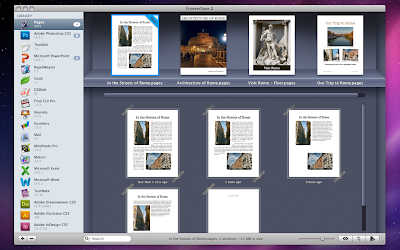 I can’t tell you how many times I forgot to save my work and Photoshop crashed. I feel like an idiot every single time. That’s why when I found out about a program called ForeverSave 2 after I lost about 2 hours worth of work in Photoshop, I just bought it.
I can’t tell you how many times I forgot to save my work and Photoshop crashed. I feel like an idiot every single time. That’s why when I found out about a program called ForeverSave 2 after I lost about 2 hours worth of work in Photoshop, I just bought it.
ForeverSave auto-saves documents at an interval that you choose. I have it set to save every 5 minutes. Not only does it auto-save, it saves multiple versions of your work. So if you collapse layers by mistake or just want to go back to a much earlier version of your work, all you need to do is open up ForeverSave and select the version of the file you want to restore. This program has saved me countless times it’s absolutely worth the $20.
Time Machine local backup (Mac Only)
The most basic kind of backup you can do if you own a Mac is to buy an external harddrive and use Time Machine. Sure, Time Machine can be wonky at times but it’s worked for me for the most part. I’ve never had to do a complete restore before but I’ve gone into old time machine backups many times because I’ve accidentally flattened or deleted a file. It’s not fancy but this is your first line of defense in terms of protecting your files.
Dropbox
Another way I try to keep files safe is by using Dropbox. I use Dropbox only for current project files. That way I can share finished files with clients and work on them on multiple computers.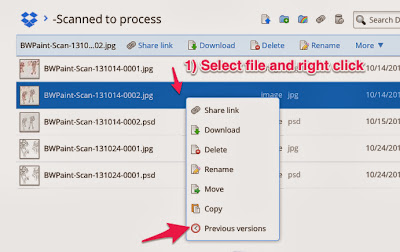 In a pinch, Dropbox is also another way you can recover older version of files. To recover older version of files from Dropbox : 1. Login to your account on the website. 2. Select the file that you want to restore. 3. Right click or press control click to bring up a hidden menu 4. Select “Version History” and then choose which version you’d like to restore Dropbox’s selection of version history isn’t quite as robust as ForeverSave but it’s really good to know that it’s there.
In a pinch, Dropbox is also another way you can recover older version of files. To recover older version of files from Dropbox : 1. Login to your account on the website. 2. Select the file that you want to restore. 3. Right click or press control click to bring up a hidden menu 4. Select “Version History” and then choose which version you’d like to restore Dropbox’s selection of version history isn’t quite as robust as ForeverSave but it’s really good to know that it’s there.
Cloud Backup
While I have a external harddrive that I use as a backup at home, I don’t trust only that anymore. A couple of years ago I had an external harddrive get corrupted and I lost photos from an old computer that were stored ONLY on that device. I couldn’t recover it. Ever since then I make sure I have things like photos and old illustration files backed up in multiple places. That’s where cloud backup comes in.
The good news about larger scale backups in the cloud is there are a lot of good inexpensive options out there now. Crashplan and Backblaze are both services that I have tried and both are great. Which one you choose depends on which service have a better upload speed for you and which features you like better. They both have free trial periods so it’s easy to compare and choose for yourself.